The Importance of Video Editing in Post-Production
Video editing is a crucial part of post-production that transforms raw footage into a cinematic masterpiece through cutting, sequencing, visual effects, sound enhancement, and color grading. Renowned for their attention to detail and commitment to quality output, companies like Dubai's Grolez Films exemplify the transformative power of skilled editing. In the highly competitive film and video landscape, post-production is where the narrative is polished, emotions are heightened, and the final product is refined to meet the discerning standards of audiences worldwide. From the subtle nuances of timing to the bold strokes of visual flair, video editing is the alchemy that turns the ordinary into the extraordinary, ensuring that every frame contributes to the overall impact of the narrative. In this article, we'll explore the vital role of video editing in producing high-caliber content that captivates and engages.
The Role of Video Editing in Post-Production
Definition and Importance of Video Editing
Video editing is the transformative process that turns the raw, unpolished footage captured during production into a finished narrative. This crucial phase involves a meticulous selection and combination of shots, which are then sequenced to construct a coherent and compelling story. The editor's role goes beyond just cutting and splicing.
They're responsible for refining the visual narrative, making sure the pacing and rhythm of the video match the director's vision. The importance of video editing can't be overstated—it's when the story truly comes to life. Engaging you through a well-crafted visual and auditory experience is a key goal.
Overall Impact on Video Quality
The quality of a video is greatly influenced by the post-production process. A skilled editor has the power to boost the visual appeal, ensuring each frame grabs your attention. Through techniques like color grading, the editor can iron out any inconsistencies in the footage.
They set a visual tone that supports the story. Sound mixing and the addition of effects further enrich your viewing experience, creating an emotional resonance that connects you to the content.
Furthermore, video editing is key in maintaining brand consistency. It allows for the integration of logos and stylistic elements that align with the brand's identity. The editor's ability to correct errors and refine the footage leads to a higher return on investment. The final product stands out for its professional quality and storytelling skill.
The Editing Process Overview
The editing process is a multi-stage journey that starts with logging and assembling the footage. Editors begin by creating a rough cut, which serves as the initial, unrefined version of the project. From there, they move on to the fine cut, carefully refining the sequence of shots and making adjustments to the pacing and transitions. The final cut represents the end of this process, delivering a polished version ready for you to see. Throughout these stages, editors use a range of techniques, like hard cuts and transitions.
An editor's technical and creative skills are crucial. They must navigate digital editing software and apply film theory to make informed decisions that serve the story.
Relationship Between Production and Post-Production
The symbiotic relationship between production and post-production is foundational to the creation of any video content. While production focuses on capturing the raw material, post-production is where this material is shaped into its final form. The editor collaborates closely with the director and cinematographer to ensure the film's vision is realized.
This partnership is vital, as the editor's decisions on cuts, transitions, and sound design are all made to complement the footage shot during production. The post-production team, including composers, sound mixers, Foley artists, and visual effects specialists, all contribute to enhancing the narrative crafted during production. Together, these stages of video creation intertwine to produce a cohesive and engaging final product that reflects the collective efforts of the entire team.
Essential Video Editing Techniques
Cutting and Trimming Footage
Selecting the appropriate segments of footage is the initial step in refining your video. This involves shortening clips to emphasize important moments. For straightforward tasks, the Photos App on Windows PCs offers a simple interface for quick modifications. With this tool, you can pinpoint the desired section of your video using on-screen controls and save your changes efficiently.
More sophisticated platforms like Riverside enhance the trimming process with AI and text-based editing, allowing for precise adjustments. These platforms also provide additional features such as automated background noise reduction and audio leveling to simplify the editing process.
Sequencing for Optimal Story Flow
Arranging clips in a narrative sequence is crucial for maintaining viewer engagement. Programs like Adobe Premiere Pro utilize sequences as repositories for video clips, audio tracks, and other elements, each with its own dedicated timeline.
This modular approach allows for independent management of different project components while ensuring overall unity. Sequences can be tailored for specific platforms or viewing devices, facilitating the creation of variant outputs from a single video.
Transition Effects and Their Uses
Transition effects bridge your clips, seamlessly guiding viewers through the narrative. Simple cuts provide an immediate switch between shots, while fades and dissolves offer a gradual transition, with some types adding a surreal quality.
Dynamic transitions such as Jump Cuts can suggest sudden movement, and Cutaways offer a glimpse of related imagery. Wipe transitions animate the change from one scene to another, and Iris transitions manipulate the frame's visibility in a circular fashion.
These effects are instrumental in dictating the rhythm and atmosphere of a video.
Utilizing Layers and Overlays
Incorporating layers and overlays adds complexity and richness to the visual composition. Overlays are additional elements applied over the primary footage. Examples include light leak overlays for a retro or otherworldly appearance, and text overlays for conveying information like titles or captions. Picture-in-picture overlays enable the display of one video within another, and vignette overlays focus the viewer's attention by shading the frame's periphery.
Employing these techniques can significantly amplify the emotive and informative aspects of your videos.
Advanced Editing Features
Color Grading and Its Significance
Color grading is an essential element in the post-production process of filmmaking. It shapes the visual narrative and draws out emotional responses from the audience. By adjusting the hues and tones of the footage, editors can craft a specific atmosphere or mood that enhances the story's intent.
This technique ensures visual consistency across various scenes and plays a key role in storytelling, allowing for subtle cues that can shift the narrative or indicate the passage of time.
The shift from chemical-based to digital color grading has expanded the creative options for filmmakers. Advanced software like DaVinci Resolve, Adobe Premiere Pro, and Final Cut Pro X give editors extensive tools to refine their work's color palette. Look-Up Tables (LUTs) offer a simplified method for applying complex color grades, enabling you to quickly achieve a desired look.
Iconic films such as "The Matrix," with its signature green tint, and "The Great Gatsby," known for its vibrant colors, show the powerful effect of color grading. Editors must be careful to avoid over-saturation and maintain natural skin tones, which are vital for the film's realism and the audience's connection.
Sound Editing and Syncing
Sound editing is a critical yet often overlooked aspect of video production. Organizing audio tracks carefully not only makes the editing workflow more efficient but also eases the transition to the mixing stage. Sound design tools like reverb can add depth to audio elements, helping them fit naturally within the scene.
Strategic use of low-end booms can underscore dramatic moments, and layering sounds can create a rich, authentic soundscape.
Capturing high-quality camera audio, or "nat sound," is extremely valuable. It provides a base that can be enhanced with noise reduction and spatial effects. Sound artists use innovative techniques to replicate elusive sounds, ensuring that the auditory experience complements the visual one.
The deliberate use of silence or minimal sound can be very effective, focusing your attention and amplifying the visual impact.
Adding Special Effects (VFX)
VFX are the elements that can transform ordinary footage into a cinematic experience. These effects often start in the pre-visualization stage to ensure they mesh well with live-action shots. Filmmakers can merge actors with digital environments using green and blue screens, and more recently, LED walls.
The VFX field includes various specialties, such as CGI and compositing to motion capture, each contributing to the overall illusion. Teams of specialized artists, including modelers, texture artists, and animators, work together to bring the envisioned effects to life.
Careful use of VFX can enhance storytelling. However, it's important to keep a balance to maintain the film's authenticity and ensure the effects don't overshadow the story.
Text and Title Integration
Text and titles are straightforward ways to convey information or add style to a video. Editors can use tools like Clipchamp to add animated text or opt for simpler, static options. Customizing text elements includes the copy, font, color, size, and position, allowing for a perfect fit with the video's aesthetic.
Effects can be applied to text to increase its visual appeal or to emphasize its importance in the scene. Proper integration of text and titles can aid your understanding and contributes to the video's overall finish and professionalism.
Software Tools for Video Editing
Overview of Popular Editing Software
A plethora of tools caters to varying skill levels and project needs in the video editing landscape. For enthusiasts, CyberLink PowerDirector is a go-to for its swift rendering and support for contemporary video formats and effects. Professionals often gravitate towards Adobe Premiere Pro for its comprehensive feature set.
Mac aficionados might prefer Final Cut Pro for its innovative, trackless timeline or iMovie for its straightforward and intuitive interface, ideal for novices. Corel VideoStudio attracts amateur videographers and social media content creators with its user-friendly features. For those seeking high-end professional capabilities without the price tag, DaVinci Resolve offers an impressive free version. Movavi and Pinnacle Studio strike a balance between sophistication and accessibility, while Filmora inspires creativity with fresh effect ideas. Clipchamp caters to users focused on producing concise videos with efficiency.
Comparison of Professional vs. Consumer-Grade Software
The disparity between professional and consumer-grade tools lies in their complexity and cost. Professional applications like DaVinci Resolve and Premiere Pro accommodate a wide range of plug-ins and ancillary applications, enhancing their versatility. These comprehensive features require robust hardware and represent a significant investment.
In contrast, consumer-level applications such as Corel VideoStudio, which pioneered motion tracking, offer a more accessible starting point for beginners. These programs are budget-friendly and can satisfy the needs of serious hobbyists and some professionals, depending on project complexity.
Recommended Plugins for Enhanced Editing
Plugins can extend the capabilities of editing software, introducing specialized effects and streamlining workflows. They are indispensable for professionals seeking to customize their output or expedite the editing process.
Benefits of Using Updated Tools
Staying current with software updates can offer substantial advantages. Newer versions typically integrate the latest technological advancements, streamlining workflows and improving output quality. Subscription models, such as that of Premiere Pro, ensure access to the latest enhancements, which can make the ongoing investment worthwhile.
Online editors update automatically, offering the latest features and templates, which are crucial for editors who need to keep their content fresh and engaging. With the importance of social media in today's landscape, the ability to optimize videos for different platforms is essential. Updated tools play a pivotal role in ensuring content is compatible across various devices and networks, enhancing reach and impact.
The Final Frame: Polishing Your Story
The magic of video editing rests in its ability to transform simple recordings into powerful tales that resonate with audiences. Editors are the unsung heroes behind the scenes, meticulously sculpting the raw narrative into a polished work of art. With the sheer variety of tools at their disposal, editors can shape the visual and auditory experience to evoke the intended emotions and reactions.
Whether you're an emerging filmmaker or a seasoned professional, the journey from raw footage to cinematic marvel is a testament to the editor's craft. Leverage the wealth of software and techniques available, and remember – every cut, transition, and effect you apply breathes life into the story waiting to unfold. Embrace the art of video editing; it's not just about refining footage, it's about crafting memories that linger long after the screen fades to black.
-
Looking to elevate your brand with high-quality video content? Don't settle for less! At Grolez Film Production, Dubai, we specialize in creating visually captivating and strategically effective videos that make a lasting impact. Contact us today to discuss your project needs or visit our services page to see what we can do for you. Let's create something remarkable together!
-
Grolez Film Production